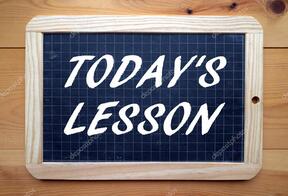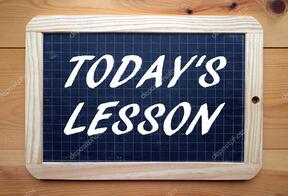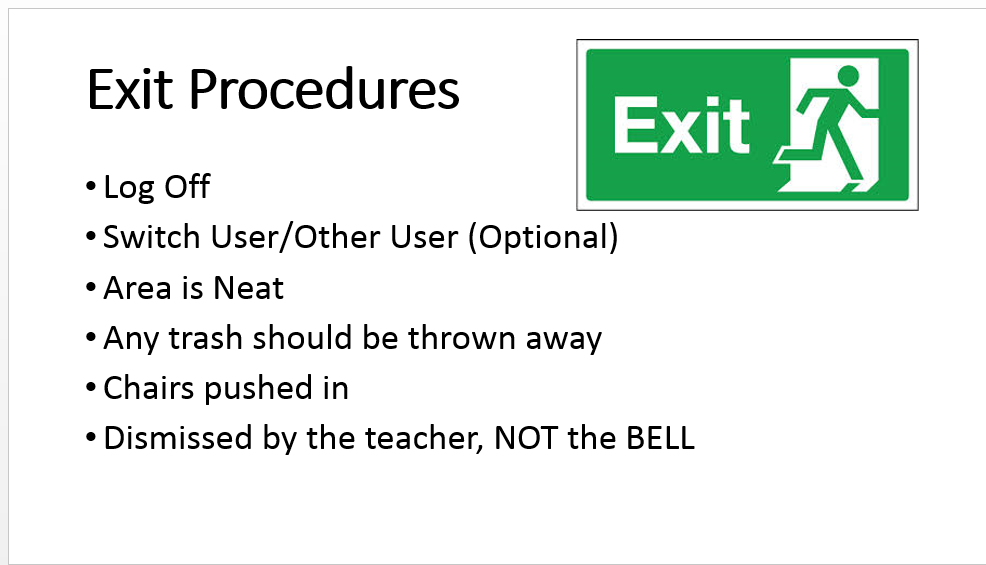- Welcome & Contact Info
- Parent Connection
- MS Resources Quick Guide
- SkillsUSA
- Typing.com
- Typing.com SetUp
- Student Portal Infinite Campus
- Student Email
- Email & Digital Etiquette
- Email: Themes & Signature
- Create Folder on One Drive
- Create a Network Drive Shortcut
- Install MS Office at Home
- Manage Files on OneDrive
- Bookmarks & Favorites
-
Computer Apps Projects
-
MS Word Projects 19-20
>
- 1 Basics of Word Processing
- 1 Intro to Word
- 2 Tools of Word
- 3 Highlight Tool Activity
- 4 Synonym & Antonym Finder
- 5 Synonym Finder Tool & Find Function
- 6 Font Effect of MS Word
- 7 Alignment & Formatting Tools
- 8 Class Pres Poster
- 9 Spell Checker / What Font?
- 10 Bicycle Paragraph Formatting Font
- 11 Intermediate Word Processing
- 12 Letter Writing
- 13 Create A Basic Table
- 14 Business Memo
- 15 MLA Style Report
- 16 List of Menu Items
- MS Excel Projects 19-20 >
- Power Point Projects >
- Desktop Publishing
- Office 365
- BlockStyle Letter MS Word Assessment
-
MS Word Projects 19-20
>
- Guiding Question (PRE)
- Fire Drill & School Safety Protocol
- About Computer Applications
- Lab Expectations
- Contact Info & Syllabi
- Grading & Rubrics
- Handbook, Cyberbullying, & Digital Literacy
- Guidance Newsletter
- AUP Contract
- File Mgmt & Class Folders
- Drag & Drop
- Download & Saving a File
- School Safety Quick Guide
- Keyboarding Fun & Info
- Best Practices of IT
- Professionalism for High School
- Thank You Letter Project
- Tech Literacy Frameworks
- Technology Literacy: BPS
- MSWord 2010
- MSPublisher 2010
- MSPowerPoint 2010
- Graphs: Creating & Web-Based Generators
- 7 Research & Reference
- Learning Styles: How Am I Smart?
- Approved Websites for School Use
- PSAs to View
- Career & College
- Brain Teasers
- Career Exploration
- Getting a Job: Resume
- Quotes & Memes
- Cursive Learning
- School Hacks & Resources
- Educational Downtime Page
- Clubs & Activities (BHS)
- Adding a Printer
| Brown_B315 |
|